
Another Best exclusive Lifetime upgrade for Atari
2600 / 7800 CX24 Joystick Owners!


Of all of the Joysticks Atari ever made over the years they were in business, our two least favorite Atari controllers were the 7800 CX24 Slim line Deluxe Joystick (sometimes called the Atari Proline Joystick) and the ill fated Atari Space Age Joystick, which had an internal flex circuit problem from the start and caused it to be dropped by Atari very fast. Now Atari Space Age Joysticks are a very rare Atari collector item.
The main reason why the Atari CX24 duel fire button Joystick was not one of our favorite Atari controllers made, was the left, right fire button PCB’s and Main X / Y PCB would fail very fast. 1st the left and right fire buttons PCBs would fail and second the main X / Y PCB would fail next with any kind of normal use. You think this next generation (after the original Atari CX40 Joystick was designed) Atari Joystick would have been better designed and all of the problems Atari had with the CX40 Joysticks, would have been fixed on the newer generation dual fire button 7800 Atari CX24 Joystick design. But the basic fault again like the original Atari CX40 Joystick was the same PCB technology was used to design the internal CX24 PCB board and the small three leg dome contacts which seem to have a higher failure rate than the many different styles and shapes of dome contacts used on the earlier CX40 Joystick PCB’s. Basically the Atari CX24 Joystick was 1st shipped with the Atari CX7800 consoles and toward the end sold as a separate Atari Joystick (left hand picture). So the second generation Atari made CX24 Joystick design did not go thru the many many changes and attempts by Atari Engineering to correct its known problems, that they did do on the earlier Atari made CX40 Joystick over its 20 to 25 year life cycle of all of the Atari 2600, 2600A and 2600JR consoles (supplied with CX40 Joysticks) made. Best Electronics is the only company in the world to fix the original Atari CX24 Joystick internal design problems with 2015 technology and turn the guaranteed to fail Atari stock CX24 Joystick into the a Gold lifetime joystick (like we did on the Atari CX40 Gold lifetime Joystick) and give it a brand new lease on life. Now all Atari users can reach into the old box of non working Atari Joysticks, pull out the old non working CX24 Joystick and turn it into another Best upgraded Atari lifetime Gold controller.
Now the good news on the Atari CX24 Joystick basic internal design. Atari did make some internal improvements on the internal X / Y plastic actuator (like the CX40 inner white handle) which made them last longer and the left and right orange fire button design with its conical fire button springs. Although the new CX24 fire button center pin design will allow the CX24 Joystick user to put more internal pressure (compared to the orange CX40 Fire button design) on the tops of the CX24 fire button dome contacts, but with the Best New design Gold CX24 PCB boards, we feel the new larger 4 leg dome contact size with tactical feed back click will make up for any new CX24 fire button design drawbacks. On the old Atari CX24 fire button dome contacts, some did have a very mild click noise but no tactical bounce back feature, but many times you could not tell when the fire button had fully compressed the dome contact and the Atari CX24 Joystick users would apply more and more pressure on the orange fire button which would cause the 3 leg dome contacts to fail early.
Best describes the Atari CX24 Joystick upgraded with Bests lifetime all Gold board set as a left or right handed type of Atari Joystick with very wide surface area comfortable fire buttons and mushroom control handle that has a very short throw / precision travel range with fast action.
Atari CX24 Joystick, CX78 Joypad Information tip: On about 25 to 35% of the Atari 7800 games made, requires an Atari CX24 Joystick or Atari CX78 Joypad with their left and right Independent fire button functions for different 7800 games to properly play those games. On Atari 2600 Joystick games the Atari CX24 Joystick or Atari CX78 Joypad duel fire buttons will act as a single fire button function like on the original Atari CX40 Joystick.
Using the Atari Engineering basic CX24 PCB board design information and what Best has learned from the 1st, 2nd, 3rd and now 4th generation Best exclusive CX40 Joystick Gold Lifetime upgrade PCB boards, Best has applied this Atari CX40 Joystick PCB knowledge on producing a new set of upgraded Atari CX24 Joystick Gold lifetime new internal PCB board set. Although several new Engineering problems showed up that are unique to the CX24 Joystick New board set design and required the brand new X / Y punch tooling (exact copy of the CX24 Joystick board set) had be modified at an extra expense ($$$) over the original new tooling cost, to get the changes Best required. One of the many changes done to the original CX24 main X / Y design, was the components (2 resistors and ferrite RF bead) that are soldered to the PCB board, had to have there locations moved so that 3 of the dome contact cavities would be sealed from the outside air exposure.
On the second prototype CX24 Main X / Y Best received, we spotted a potential problem that might show up years down line of normal use. The 3 larger diameter dome contacts at the 9 AM, 12 Noon and 3 PM dome contacts locations were so close to the outside edges (a fixed Atari X / Y PCB design problem that could not be corrected with a larger X Y PCB board, because of no extra free space within the CX24 joystick inner case space) it was felt that the clear square dome contact holding plastic cavity left, top and right very thin barrier walls might fail after 6 to 8+ years of use and allow those 3 Best Gold plated dome contacts start to walk over the left, top or right sides of the CX24 PCB board edges causing the same walking dome contact failures on the stock Atari CX24 X / Y PCB. One of the final Engineering changes Best required our PCB manufacture to do (which required a third prototype board samples to be made) was to add to the top 3M clear plastic cover (again required a new tooling charge) sheet three extra rectangular shaped clear extra ears / wings (at the 9 AM, 12 Noon and 3 PM dome contact locations). These clear wings are folded over the edge (9, 12, 3 locations) of the PCB board and attached to back side of the X / Y board under each dome contact. So years down line, if the thin clear square dome cavity side walls (9, 12, 3 locations) should fail, the extra 3 rectangular clear ears / wings folded over the edges of the PCB board and attached to the back side of the X / Y PCB will block the 3 dome contacts moving past / over the edges (9 left, 12 up and 3 right) of the X / Y PCB board. On the final X / Y 3rd generation prototype samples, during the long life cycles and elevated heat tests, we noticed that the 3 clear ears / wings were slowly pulling off the back side of the X / Y PCB board. We told our PCB board manufacture that the clear glue they used on the top side of the PCB board to hold down the clear 3M top cover was not strong enough to hold down the clear ears / wings to the back side of the X / Y PCB board. They came up with a stronger glue to fix the flapping ear problem on the back side of the main X / Y PCB board, but it does not have the same crystal clear look as glue used on the top side of the PCB board. As extra insurance, a second larger rectangular clear cover (3) was glued over each of the 3 folded over ears to add extra glue bonding surface to hold down the original 3 folded over clear ears to the back side of the X /Y PCB board.
Bests Reconditioned / Upgraded Atari CX24 Joystick using the exclusive Best made New All Gold Lifetime CX24 Gold PCB board set with normal 90 day Atari Warranty. $29.95 plus shipping
Darius V. of IL "I have received my order, and the CX24-REG joysticks work great, thank you! I didn’t think I was a fan of the CX24, it turns out I am a fan of the CX24-REG. Who knew?"
Chace C. of CA Chace ordered 2 of the Best Reconditioned / Upgraded Atari CX24 Gold Joysticks, upgraded with the Best designed new CX24 Gold lifetime board sets (Gold X/Y Main board and 2 Gold fire button PCB with extra large Gold dome contacts, all 3 PCB boards have tactical sounds and feed back on the Gold dome contacts). The stock Atari made CX24 Joysticks have the bad reputation over the years of almost failing right of the new box. "The joysticks arrived safe and sound in excellent condition. They work great and feel much more responsive than the stock sticks. Thank you once again and I look forward to my next purchase with you."
Will of L. of FL Will contacted Best because he had an old Atari 7800 CX24 Slim line Joystick that was not working well. He read all of the information on Best's CX24 New Gold Lifetime board set (that uses the same Gold Dome contract technology, used on the very popular Best Lifetime CX40 Joystick Gold internal PCB boards) and wanted to order them. Although Will only had one old Atari CX24 Joystick to rebuild, he went ahead ordered two sets (our Min. order for the New CX24 Gold Lifetime upgrade boards) of them. "I don't know how I received it so quickly but I actually found it in my mailbox after work. I threw the new parts in my stick and it's so crisp. A 7800 stick in good working order is surprisingly good. Thank you for engineering and carrying replacement parts for such a niche product and the rapid product delivery! Mark me down as very satisfied, when I have the budget I'll be ordering 2600 stick parts for sure!"
Mark H. of DE. Mark just ordered one of Best's 7800 CX24 Reconditioned / Upgraded with Best's new CX24 Gold Lifetime internal board set, to replace a stock always going bad Atari CX24 Joystick. In 2016 Mark ordered one of Best Reconditioned / Upgraded Gold Lifetime CX52 5200 Joysticks. "Best Electronics does it again! I received my CX-24 controller today and I have to confess I never liked playing my 7800 because the controllers I had were so bad. (I never knew any better) Today I found out how good it should be, this controller is amazing. Can not say enough positive things about Best products and service. My 5200 Best controller still rocks having had it since 3/16."
Danny V. of FL Dan purchased one reconditioned Atari CX24 Joystick Upgraded with Bests New 2016 CX24 Lifetime Gold board set. "I absolutely love the CX-24 Gold upgrade joystick! The CX-24 is actually a pleasure to use now! I will be buying an additional CX-24 soon. Good job!"
Stephen W. of WA Stephen ordered one of Bests reconditioned CX24 Joysticks upgraded with Bests CX24 Gold lifetime PCB sets. "I received the joystick today, thanks for the fast shipping! It's so much better than the original."
Chris T. of FL Chris said he was very very happy he found the Best Atari Web site. He placed his 1st Atari order for a Best Reconditioned / Upgraded Atari CX24 Gold lifetime Joystick, a Best CX78 Composite Video upgrade, a Best 7800 Euro OS upgrade, 3 new Atari 7800 games, new Atari 7800 Translucent Dust cover and the Best Rev. 10 all Atari Catalog. "I placed an order on Friday, and I received it Monday. I cannot believe how quick the turn around was. The BEST CX24 joystick is amazing! I will have to replace the other one now. Everything I ordered came just as expected. I am so glad I found you! Kudos to this company. You have a new customer. Great Job!"
One by one each problem on the Best new CX24 board set was fixed and in couple cases caused new design problems, many many Engineering print revisions later, new samples made again and again, pictures E-Mailed back and forth and after 6+ Months of solid work with our PCB manufacture on this new Atari CX24 project, we have finally worked all of the Engineering design problems to the Best Gold CX24 Joystick new Internal board set that meets Bests very very high Atari quality and design standards. We are happy to release Bests latest Atari CX24 Joystick controller Gold lifetime Internal board set upgrade.
·
All
Gold
Plated Traces on the Best CX24 PCB 3 board set vs
stock Atari CX24 board set with tin plated or bare copper traces that
 oxidized
/ corroded.
oxidized
/ corroded.
· Stronger Larger / Longer life, state of the art 4 Leg all Gold Plated Dome Contacts (6X), each with a built in tactical feed back feature with an audible click when the dome contact is pressed and released. The stock CX24 smaller three leg dome contacts, would collapse flat, would flip from concave to convex shape on the PCB boards, loose the very little tactical feed back click sound. They would also walk around all over the top surface of the PCB board and no longer make proper contact with the mating small round circuit trace under the dome contact.
· The New 2015 Best designed all Gold CX24 upgrade board set (1 all Gold main X / Y and 2 match sets of Gold fire buttons PCB’s) uses many of the same Upgraded / New features of the very popular Lifetime Best Gold CX40 Joystick PCB boards.
· The Best long life Gold dome contacts have a flat surface across the top of the dome contact, which means a 20X enlarged Gold plated contact surface under each dome contact. The old stock CX24 smaller 3 leg domes contacts have a very small inward dimple in the top dome contact, which means it had a very small round dimple contact surface area under the old CX24 dome contact with the very small mating contact center trace on the PCB board
·
New Stronger
FR4 Glass Epoxy PCB board base material.
Stock Atari CX24 PCB board set was
made of 30 year old school
weaker Phenolic PCB board material
· Close to 200% Larger Gold Plated mating contact square trace surface area under each Gold plated Dome contact (compared to the stock Atari CX24 very small dome contact mating round trace surface size) on the new Best CX24 PCB board set
· The larger 4 leg fire button Gold dome contacts allows you to position your fire button fingers on any position / location on the large orange fire surface and still get the same loud fire button click sound and tactical feed back thru the fire button surface. As the stock Atari CX24 fire button smaller 3 leg dome contacts failed, you had to position your fire button fingers directly over the center of the larger orange fire button only to get the fire button to work properly
· Each of the 6 larger Gold plated larger dome contacts are set into a clear square dome cavity / cut out (clear middle plastic under sheet, that prevents the dome contact from
walking around the top surface of the PCB board) and a second clear top sheet over the complete surface of the PCB to prevent the Gold dome contacts from walking around
the top of the PCB during use. This is proven technology on the 10+ year Lifetime Best CX40 Gold PCB board design. Dome contact movement (under the single clear plastic top cover) was one of the major failure modes on the original Atari CX24 PCB fire and X / Y PCB board design
· New State of the Art 3M Brand Polyester clear top covering over all 3 PCB’s
· On the Gold Main CX24 PCB Board, each of the 4 internal dome contact square dome contact cavities are sealed from the outside air / moisture and are interconnected together via escape air channels to prevent an internal air pressure increase / over pressure in each dome contact square cavity when one dome contact is pushed down. This prevents the top clear covering from puffing off / lifting off / pulling off the tops of the dome contacts during contact actuations. The small Best CX24 Gold
fire button PCB's also have dual "T" shaped escape air chambers. On the old original Atari CX24 Joystick PCB, only had a single clear top plastic sheet that covered the dome contacts as it failed (pulled off the top of the dome contact and PCB board top surface), it exposed all 4 X / Y, 3 leg small dome contacts to the open air. When the old CX24 3 leg dome contacts were pressed down, the trapped higher air pressure under each dome contact caused the clear top covering to pull off the top of the dome contacts allowing them to move around the PCB board and would also allow water / moisture (which would corrode the mating copper fire button trace) and foreign materials under the dome contact, which again cause the dome contact to not make proper contact the mating PCB trace contact.
· New Etched in Color code wiring pin outs on connecting tabs / fingers on the bottom end of the Best Main X / Y CX24 upgrade PCB. On the old Atari CX24 X / Y PCB’s did not have wire color codes etched into the connecting fingers.
3rd and Final version CX24 main prototype
PCB board sample. You can see the air escape
channel (left lower bottom) between dome
contacts cavity. Production version will have
a light yellow PCB board material compared to
light green prototype PCB material.
3rd and Final version CX24 Fire Button prototype PCB with the 2 new internal "T" shaped air escape channels added. You can also see the dome contact clear square retention / cavity walls. Production version will have a light yellow PCB board material compared to light green prototype PCB material.
Once you upgrade your old Atari CX24 Joystick with the Best CX24 upgrade Gold PCB board set, you will notice an acoustical sound change. Because of the internal design of the CX24 Orange fire buttons, they act like a speaker cone and takes the normal 4 leg dome contact audible click sound when the dome is pushed down and released and seems it amplify the volume of the click sound. If you did not know better, you would say it sounds like a high grade mechanical switch click. Yet the same exact 4 leg Best Gold dome contacts on the CX24 main Gold X / Y PCB have a more muffled sound out click but with the same tactical mechanical click feed back feeling to your fingers. This is because of the CX24 X / Y dome contact plastic + actuator (directly presses on the top of the Gold 4 leg dome contacts) and metal center shaft design, suppresses the normal 4 leg dome contact loud audible click sound.
Hear are some short audio sound bytes / clips (all recordings were done at the same record volume level and same distance away from the microphone) of a stock Atari CX24 fire button being pressed and released over and over. Next is the New Best CX24 Gold fire button being pressed and released. To get a very good comparison of CX24 Fire button sounds differences, click on the Stock CX24 fire button sound button below for a few seconds, then click on the Best Gold CX24 fire button. You may have open your Media player 1st. In Firefox browser, down load each sound file type, then look in / open your down load file (down pointing arrow). Next click on the WAV or MP3 file. Then quickly click on the other fire button sound file to compare them to each other.
You will hear the stock CX24 fire button sound has a muffled sound with a single click sound. On the Best Gold fire button, you will hear a louder and sharper 1st click (as the dome contact is depressed) sound and a very quick second softer click sound (Gold dome contact being released with the tactual feed back click / kick back feature). To be up front, the exact click sound you will get out of an old used stock CX24 fire button dome contact being pressed and released, can vary from No Sound (failed dome contact) to a slightly loader click sound you can hear with the above WAV / MP3 files. This sound variance is caused by the 5 to 7 different brands / styles of 3 leg dome contacts used over the years on the stock Atari CX24 fire button PCBs and the state of early failure (inverted contact, flattened contact, contact that has moved position on the PCB board) on those old dome contacts.
Because of the high cost for the new punch tooling (and the upgrade / rework of the new tooling) required to make the Main X / Y and Fire button PCB’s, center clear middle plastic sheet (again new upgrade changes to the original design) with dome square holding cavities for the Main X / Y and Fire button (two different sets of punch tools) another upgraded / changed (with 3 new clear ears) large top clear 3M plastic cover for the main PCB board punch tooling and smaller top clear 3M cover for the fire button PCB’s punch tooling, we will require Min. sets of the Gold CX24 board sets per sale.
The New Best CX24 Upgrade matched set of 3 PCBs (all Gold Main X / Y PCB and two fire button Gold PCBs) CB103154 $15.50 per set (Min. order 2 sets)
Atari Reconditioned Atari CX24 Joystick upgraded with Best CX24 lifetime all Gold board set. CX24-RG $29.95
Best Atari Information Tip: The Atari CX24 dual fire button Joystick will work on all Atari game consoles and Atari 8 bit computers (and other brand game consoles / 8 bit computers of the same era that use the same Atari Joystick DB-9 Pin outs) with the normal right angle BD-9 Male Joystick input connector. It will also work on all Atari ST / Mega / MegaSTE / TT / Falcon computers, but requires an internal modification be done inside the Atari CX24 Joystick. Contact us for the details.
Bests CX24 Gold Board set Installation Instructions
Tools / Items required:
Phillip screwdriver
Small Needle nose pliers
Small flashlight
Phone Camera
Cigarette lighter
Small hammer and a wood block
Light grade motor oil, Penetrating oil, or WD40 (preferred, OK, least preferred)
(not vegetable / cooking oil, 3 in 1 oil, these are vegetable oils which contain water)
After upgrading several hundreds of the stock Atari CX24 Slim line / Pro Joysticks to Bests Upgraded / Enhanced Gold lifetime CX24 Joysticks, our 39+ Atari Super Tech has developed some new Atari tech tips that will make the CX24 upgrade process go faster and give you much better results. This new install information is in green text thru out this instructions.
If you are upgrading two stock Atari CX24 Joysticks, Bests suggestion is to upgrade one of the CX24 Joysticks with the Best CX24 Gold upgrade board set. Then do a side by side comparison of the upgraded Gold Lifetime CX24 Joystick with the stock CX24 Joystick playing some different Atari games. There two basic steps to install the Best CX24 Gold upgrade board set. The easer fire button replacement procedure and the possible harder Main X / Y PCB board replacement.
A strong suggestion: Before you buy (place an order for) any Best CX24 Gold rebuild / upgrade kits, you should 1st use the instructions below to try to remove the Atari CX24 Joystick Mushroom shaped black handles from your existing CX24 Joystick shafts. The Atari CX24 black plastic handles are pressed on (friction fit) to the center metal shaft. When they are 1st pressed onto the CX24 center metal shaft some 20 to 25+ years ago, many handles just slipped onto the metal shafts with no problem. Some handles had to be mechanically pressed on the CX24 center metal shafts. We have found that some of the CX24 black handle plastic center shaft holes have shrunk a little (onto the metal center shaft) and have almost bonded the Mushroom shaped black handles to the center metal shaft. So removing the CX24 handle off the shaft can be a possible problem. If you do damage / destroy any CX24 black mushroom handles doing the removal process below, you can order some replacement CX24 handles at the same time you order your Best CX24 Joystick Gold upgrade kits.
Over the years, our 39+ Atari Super tech has developed a simple removal method for the Atari CX24 Mushroom handles off the center metal shaft, that most Atari people all of the world, can do with minimum items required.
You will need a desk with at least two sliding drawers and chair. Start with a fully assembly Atari CX24 Joystick. Open a middle and top desk drawers. Put the inside bottom (under side of the mushroom round handle) and bottom edges of the handle on the middle top edge of the middle drawer and the top edge of the CX24 handle on the bottom edge of the top sliding draw. Then slowly close both disk drawers trapping the mushroom shaft between the upper bottom edge of the top sliding drawer and the top edge of the middle sliding drawer. Next set in the chair and put both of your feet on the top and middle closed drawers front faces (to keep both sliding desk drawers for pulling out) and with both of your hands, pull on the body of the CX24 Joystick straight back to try to pull off the pressed on CX24 handle. Sometimes the CX24 handles will slide of the metal shaft with little effort and sometimes you may destroy / damage the mushroom handle because it is bonded itself to the metal shaft years ago. If you have a properly equipped shop or have access to one, you can use a padded vise to try to remove the CX24 handle. If you have a good penetrating oil / fluid, you might soak metal shaft / mushroom handle over night and give is another try a day latter.
One Atari Tech tip that helps to remove hard to remove CX24 black stuck on handles. Take a hair drier (set on highest heat setting) and heat up the bottom black tapered cone (as you are spinning the cone around to evenly heating it up, hot to the touch) shaped part of the black mushroom plastic handle then again place the heated CX24 handle between the disk drawers, then try to pull the CX24 handle off again.
If you still have problems removing the CX24 mushroom handle (and the black plastic handle is still hot), put a small block of wood under the tapered side of black plastic shaft under the mushroom handle. With the small hammer, gently rap (you are trying to break 25+ year the death grip between the metal shaft and mushroom handle) on the black knob on the heated tapered plastic shaft, at the same time rotating the handle (rap on all sides 360 degree, of the plastic shaft). Again try to remove the mushroom handle. If you still have problems, reheat the bottom tapered end of the mushroom handle. Step up / increase the force you use to hit the handle again while rotating it.
Atari CX24 Joystick Owner supplied Atari Tech Tip: If you are still having problems removing the old CX24 handles off the metal shafts try this Atari Tech tip. Invert the CX24 Joystick upside down and try to find something to hold the complete CX24 Joystick in this upside position for a day or so. Take some thin penetrating oil (most of the Major Hardware chains carry this product) between the end of the CX24 Mushroom tapered plastic handle end / hole and the metal shaft. It should now run down between the inside mushroom handle hole and metal shaft. It may take up to a day or more to fully run down the inside the CX24 metal shaft. Your can speed up this gravity feed down process by tapping on the CX24 tapered plastic section of the CX24 black plastic handle in the upside position while slowly rotating the CX24 handle adding more penetrating oil if needed. You can speed up this process even more by switching back and forth between tapping on the CX24 handle and using the Hair dryer to heat it up (while rotating the handle) on the tapered section of the CX4 handle. Adding more penetrating oil if required.
CX24 Joystick disassembly process. We will assume you have successfully removed the CX24 Mushroom black handle(s) already.
1. Turn over the CX24 Joystick and remove the two Phillips screws off the back case.
2. Press on both orange fire buttons until they bottom out on the inner dome contact and hold them down. You must press each fire button very straight in, any slight up or down pressure on the side of the orange fire button will cause them to pop off / out of the CX24 top case holding slots
3. As you slowly remove the back CX24 back case look at the top of the case where the CX24 cable comes into the top and bottom CX24 case half's. Look at the top of the inside bottom case, you will a see half round / "U" shaped opening where the cable black strain relief sits into. On the Top inside case you will see a half square opening. Check the CX24 cable black strain relief as it goes into the CX24 case half's. You will see a mating square notch on one side of the CX24 strain body and a "U" shaped opening on the opposite side. When you close up the CX24 case half's, make sure the cable strain relief different notches (half square and half "U") are in the right locations in the top and bottom CX24 cases half's. If they are not, you will have a hard time trying the get the top and bottom CX24 case half's properly closed up after you have done the internal Gold PCB upgrade. Now set the CX24 bottom case down.
4. Things to note (document or take pictures of) on the inside of the CX24 Joystick before you proceed:
· The exact direction / location of the + shaped clear Joystick X / X dome contact actuator’s 4 clear arms are located over each of the CX24 old PCB dome contacts.
· Remove the two CX24 orange Fire buttons with the conical shaped fire button springs and note the direction of the cone shaped spring is installed on the fire button stud (just in case the spring falls off the fire button shaft) and set the aside.
· On a piece of paper (or take pictures of) note the side tapered / notched shape (also compare to the new Gold fire PCB’s) and direction the 2 fire button small PCB’s that are inserted / slide into the inside of CX24 Top case in their left and right side holding slots. Next note how the Molex spring metal contacts (on the wires) are slide onto each side of the notched in fire button PCB’s. Next note how the 3 different colored wires (with the Molex spring clips) are installed on the right and left sides of each of the CX24 fire button PCB’s. Also note how the 3 color coded wires are routed to the left and right Fire Button PCB locations (if you mix up the color code wires on the CX24 fire button PCB’s during reassembly, it will change how the few Atari 7800 games that require two independent fire buttons will act. So we suggest you only change out / upgrade each fire button PCB one at a time.
Example: on Atari 7800 Pole Position II Game, the brake (right fire button) and accelerator (left fire button)
· You will also have match this same fire button wire harness routing around / behind each of the fire button PCB’s and around black female molded plastic screw stud, to make sure you do not damage / pinch or route a wire's) over the top of the top screw black internal plastic boss the Philips screw goes into from the outside when you close up your CX24 Joystick case.
Atari Information Tip: Before you install the new Gold CX24 fire button PCB's and to prevent installation damage to the new CX24 Gold Fire Button PCB's, read the reassembly Atari Tech tip below.
· On the CX24 large X / Y PCB board, locate the two small round black plastic alignment studs / pins that come thru the top side of the PCB board. They are located about 11 AM and 4 PM positions on the main X / Y PCB board. Before removing the old Atari CX24 internal X / Y PCB board, do a side view of the PCB setting inside of the top case. Note the 2/16 exposed lengths of the 2 black locating studs above the old PCB board surface. When reassembling the New Best Gold CX24 board back into the inside of the top case, if the new Gold PCB board does not have the same 2 locating black plastic length (2/16 inch) locating studs above the Gold PCB board surface, it means that the CX24 wire harness bundle under the PCB is not setting in right position (between the 1/2 wide flat with the two black plastic studs on either side of the 1/2 wide flat. Reposition the wire hardness until the new CX24 Gold PCB sits flat inside the top case.
· Carefully lift up the Main CX24 X / Y PCB off the two black plastic alignment studs and then lift the top edge of the X / Y PCB board at about a 45 degree angle, wire end of the CX24 PCB still inside the CX24 top case. Note or take a picture on how the twisted color coded CX24 wire bundle / hardness is routed / passes under PCB support studs and then comes out under the wire end of the X / Y PCB board bottom edge. Match / note down this exact wire harness routing when you reinstall your new CX24 all Gold PCB board. If the new installed Gold X / Y PCB and the wire harness routing under the PCB is not the same as the original wire harness routing, in most cases you will find the CX24 X / Y PCB board will not lay flat inside the top CX24 top case and not allow the two black round aligning pins to come thru the X / Y PCB board. It is also possible to pinch / damage the wire harness (under the main X / Y PCB board) on one or more of the support studs under the X / Y PCB board when you are trying to close up your CX24 Joystick.
· On the old Atari original CX24 X / Y PCB board, it was possible to reinstall the color coded wires (with the Molex spring slide on contacts) onto the wrong X / Y PCB bottom tin plated fingers. Best has cured this problem on the upgraded Best CX24 Gold X / Y board. All of the CX24 main X / Y PCB wire Gold plated PCB fingers now have etched in wire color codes on them. But still Best recommends you take a picture of the old CX24 X / Y PCB board and how / which different directions the Molex slide on metal clips face on each edge card finger. If the New Best CX24 X / Y PCB board edge card Gold plated finger does not have a color code etched into that finger (far left and far right CX24 PCB edge Gold card fingers) do not install a CX24 color coded wire / Molex clip on it. A safe method of installing the new Best CX24 Gold X / Y PCB board, is to lay it on top of old CX24 stock X / Y PCB board (inside the CX24 top case) with the wires still installed and one by one remove the bottom color coded wire with the Molex spring chip and then slide the same wire / clip onto the above Top Gold X / Y PCB board Gold finger. Installing the wires this way, you will get the right directions each Molex spring clip faces on the same top Gold finger
5. Remove the CX24 metal shaft with the clear + actuator on it and start the CX24 Upgrade.
6. When you get to replacing the CX24 stock 3 PCB's with the Best all Gold upgraded versions, you may find that some of the Molex spring clips on the different colored CX24 internal wire harness wires may have a loose slide on fit onto the new Best Gold PCB boards. Either the Molex slide on metal spring clip has lost some of its tension / clamping force over the last 20+ years or the old Atari CX24 PCB thickness were over sized and opened up / bent the Molex spring clips open a little. You can fix this loose Molex spring clip with a pair of needle nose pliers. Just gently clamp down the Molex metal clip / body and with a little force to squeeze down on metal clips just a little. It is very easy to over squeeze the Molex clip and collapse the clip flat (if do this, just solder that collapsed clip to the mating circuit Gold pad / finger). So it is best to under squeeze the metal clip, try it on the PCB board finger and squeeze it again in small steps until it has a tight slide on fit again. If one or more of the 25+ old Molex wire slide on clips breaks, you can always just solder that broken clip / striped wire directly to Gold PCB finger
7. When you get to installing the Best left and right fire button PCB boards, because of the clear dome cavity bottom plastic sheet and the top clear plastic cover all of the Gold PCB top surace, the thickness of the Best Gold fire button PCB are just a little thicker than the stock Atari CX24 Fire button PCBs. The old stock CX24 fire buttons PCB just slide into the inside of the CX24 top inner case holding slots. But the thicker Best Gold fire buttons will require a little more pressure to slide them in and fully seat them into their CX24 Top case plastic holding slots. Then just reverse the disassembly process when you are done with the CX24 Gold upgrade.
Some Atari CX24 tech tips during reassembly process.
1. When inserting the slighter thicker Best CX24 Gold Fire PCB boards into there left and right side holding 2 slots into the CX24 top case, angle the new Gold fire button (with the wires attached) at about a 15 to 20 out degree angle out (toward the outside of the CX24 fire button cavity) when inserting them into the front and back rectangular black holding slots. Make sure the bottom front edge (of the Gold fire button PCB edge) and the clear top and middle cover plastic sheets bottom edges / lips are over / behind the front edge / lip of the front rectangular black holding slot, then move the top edge of the fire button PCB to the upright (90 degree) position before pushing down on the Gold fire button PCB into the hold slots. If you do at straight in (no angle on the fire button PCB top down) insertion of the Gold fire button PCB boards into the front and back holding slots, there is a very very good chance you will catch the bottom edge / lip of the clear top (on the top of the front rectangular holding slot top front edge) cover and middle plastic sheet and you will push up / wrinkle / squeegee up these two plastic sheets along the bottom front surface of the Gold fire button PCB as you are pushing the Gold fire button PCB down into the holding slot. This will defeat the Engineering design for both of the clear plastic sheets / covers. It will also cause the new Gold fire buttons to fail early instead of lasting a lifetime worth of use. If you do start to push up / wrinkle the clear sheets during installation, stop inserting the fire button PCB, pull it up and smooth down the 2 clear plastic sheets flat again and retry inserting the fire button PCB per the above instructions again. Also make sure both of the new Gold fire button PCB's are fully seated inside the top case 2 holding slots. The tops and bottoms edges of both fire button PCB's fit into 2 holding slots in the CX24 top and bottom case. If one or both of the new Gold fire button PCB's are not fully seated into both top and bottom case 2 hold slots, you will have a hard time fully closing up the top and bottom CX24 cases during reassembly.
2. Take the CX24 metal shaft with round metal dome on the top of the shaft with clear X / Y actuator with the 4 arms below the round metal dome and do a side profile view while slowing rotating the metal shaft or plastic actuator on the metal shaft. You should see that the 4 clear actuator arms are usually 90 degrees to the metal shaft. In some well used / failing CX24 old PCB boards, you will find 1 to 4 of the actuator arms are bent in an up at 91 to 96+ degree angle up position. The old Atari CX24 joystick user was putting do much pressure on the CX24 handle to get the failing CX24 internal PCB dome contacts to work and has bent (put a memory in the actuator plastic arm(s) the clear actuators arms up. With a New CX24 actuator with the stock 90 degree angle works fine with a stock made Atari C24 joystick PCB.
But when installed in a Best upgrade Gold Joystick, you will find you get the improved Y direction travel on the TV game screen. You will also find you can not get the normal X / diagonal directions on your TV screen display. To correct this non diagonal scrolling on your game screen display, we will have to adjust the 4 actuator arm angles slightly down.
Take the Cigarette lighter (set on a low to medium flame setting) and heat the underside of each actuator arm slightly one at a time (between the dome contact pusher tit and center clear drum and actuator arms attach to). Do this heating process on each actuator are for about 1/4 to 1/2 second only. You want to slightly warm up each arm, but not over heat (melt, burn, distort the plastic arm) / over bend the clear plastic arm. When the arm is heated up, use your thumb and push down on actuator clear arm end and hold it in its new position so it ends up about 86 to 87 degree down angle to the metal shaft until the heated plastic cools down. We are trying a put a slight downward memory in all of the plastic actuator arm angles, but not heat up the arm to much where is starts degrade (white stress marks in the plastic) the clear plastic properties. You may find that some of the bent arms will eventually slowly go back to the normal 90 degree angle. When this happens, it means your did not apply enough heat to the arm before bending it down. It is best to do this arm bending process it small steps. It is better to under heat / under bend than over bend and damage each actuator arm. If you install new repositioned actuator arm assembly in the top case on the New Best Gold PCB board and you find the bent down plastic actuator arm plastic tit now touches the dome contact you have over bent the arm down. You will have to reverse the bending arm process in up direction this time. When you spin the actuator assembly there should be even spaces / gaps between the new bent down actuator arm tits and the top of the Gold dome contact. In rare cases (distortions in the CX24 plastic cases and so on) you may have under bend or over bend the different 4 actuators arms to get smooth diagonal screen scrolling your game play.
3. The final closing up of the CX24 Joystick may require an extra set of hands to hold the fire buttons down / compressed in and make sure the U and flat aligning notches on the CX24 cable strain relief are in the right locations as you close up the top and bottom CX24 cases.
4. As you are putting on the CX24 back / bottom case onto the top case, check to make sure the X / Y PCB board is on the two aligning black studs and exposed stud lengths above the Gold PCB. If the wire harness routing below / under the PCB is not properly aligned, you see one or both of the exposed black aligning studs lengths are not the same length above the PCB. You can still put the CX24 Joystick back together with this uneven exposed black stud problem, but you will have a X direction problem on the side of the PCB board with the not fully exposed black stud problem (not fully seated PCB). Make sure the clear plastic X / Y actuator 4 legs are centered over the 4 Gold dome contacts. Note: on the clear actuator plastic piece, all of the legs / arms are the same length / symmetrical, so it does not matter which of the 4 arms over located over each of the 4 Gold dome contacts. Basically the actuator plastic piece is not keyed to a single position it must be installed in.
5. Before you install the 2 CX24 case screws, run a quick function test. Hold the CX24 Top and Bottom CX24 cases tightly together (as if they were screwed together). Check for the tactical feed back click on both Gold fire button PCBs. Next check the X / Y function tests. You will not hear a click on the CX24 handle directions / functions, but you will feel a tactical feed back bounce once a dome contact is pressed down and released. If you do not get a tactical feed back bounce on 1 to 4 CX24 handle directions / movements, take apart the CX24 and inspect PCB board flatness and CX24 plastic star actuator arms flatness. You may have to bend one or more of the CX24 actuator arms directions with the above instructions to get the 4 way tactical feed back on all directions.
6. Before you install the two screws into back CX24 case, use a small flashlight to double check there are no fire buttons wires laid over the top internal black screw internal plastic threaded stud / boss, as viewed thru the bottom black case top empty screw hole.
7. If you had a hard time removing the CX24 mushroom handle, it would a good idea, put some light motor oil (not vegetable oil like 3 in one oil, which has water in the oil and will cause the CX24 metal shaft to rust making removing the CX24 Mushroom handle even harder to remove in the future) on your finger tips and oil up the CX24 shaft were the final pushed on mushroom handle finally bottoms out.
New Best CX24 Tech tip: After Rebuilding / Upgrading to Best Gold status, several hundreds of the Atari CX24 Joysticks, our 39+ year Atari Super Tech has noticed that some of the CX24 cables have a undersized / defective molded on strain relief. On a proper molded on CX24 strain relief, once the CX24 case half's are screwed together, you can not twist the cable as it goes into the closed CX24 case half's. On the undersized Atari CX24 cable strain reliefs, you can almost twist the CX24 cable as it goes into the CX24 closed case half's at least 180 degrees or more. If you let this lose CX24 cable problem to exist on an upgraded CX24 Joystick, you will find with enough time / use of the CX24 Gold Joysticks, the internal wires inside the CX24 Joystick by the under sized strain relief will start to break / fail. Our 39+ year Super Atari tech has came up with a very good / fast fix for the CX24 undersized molded strain reliefs. On the CX24 molded on cable strain relief body, you will find a U shaped on one side. The other side of the strain relief you find a flat surface (which fits into a flat surface on the top CX24 case cable in location). Our Atari Super tech puts a small flat rubber strip on the flat lip of the CX24 Top case cable in location. If required you can built up these small strips of rubber until the cable in will not twist on a full closed up CX24 Joystick.
Rev. 3
Atari
Reconditioned Atari CX24 Joystick upgraded with Best CX24 lifetime all
Gold
board set.
CX24-RG
$29.95

Stock Atari CX24 Joystick replacement parts:
CX24 Mushroom Handle CB101240 $3.95
CX24 Handle metal shaft CB102249 $3.00
CX24 Metal shaft clear slide on + plastic actuator CB103153 $3.50
CX24 Left or Right Orange Fire Button CO21388 $2.95
CX24 Fire Button conical spring CB102330 $1.00
CX24 Cable, tested pull CB101196T $12.95
CX24 Fire button stock PCB board CO20192 $2.50
CX24 Main X / Y stock PCB board CB101239 $3.50
CX24 Bottom case CB102329 $4.50
Special Buy! Limited Supply
The Pro-Stick Joystick is like a standard CX40 Joystick but with a Red Base/Black Top, Red Joystick boot, Left or Right side dual Red Fire buttons on the base (for Left or Right handed People), Molded Plastic Handle Grip with Top Fire button too and Joystick cable comes out of the center bottom of the Pro-Stick!
CB103045 $7.95
Best Electronics Latest and Hottest 33.33X Upgrade to an Atari 40+ Year old Atari CX40 Joystick Internal Design!
Now shipping 5th generation Best CX40 all Gold PCB boards with even thicker pcb board material and now fully Gold plated dome contacts
Best sold out of the Stock Atari made CX40 Joystick internal Printed Circuit Boards (PCB) we acquired from the Local Atari Sunnyvale Warehouses when we bought out the Atari parts division. Best has been selling this basic replacement Atari CX40 Internal PCB board for some 21+ years now. The basic design and manufacturing techniques
used to make this
replacement Atari CX40 internal PCB board are based on an Atari original 1979
(contact wires on 2 sides of the PCB board) and the latter 1981 Atari Engineering
redesign (contact wires on the right side) and early PCB board manufacturing
techniques of the same era, which have not changed much over all of the
different designs and
production runs of this CX40 Internal part. The basic
Idea, was to make the next production run of this Atari CX40 PCB board a little
cheaper each time it was made.
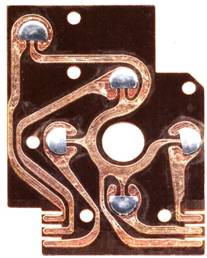

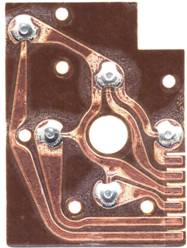
Over the years Atari used several Styles / Shapes of this Internal Atari CX40 PCB board (all of then completely interchangeable on the Second generation Atari CX40
Joystick) with many different styles of metal Dome contact internal switches and different types of plating on the internal Circuit Traces from Tin, Nickel to Copper.
Because of Best Electronics 41+ year experience in the Atari business, we are Very aware of all of the different Failure modes of all of the Atari CX40 Internal Joystick
parts. The last major Upgrade Atari Engineering did to the CX40 Joystick was the Upgraded / Beefed up Design Internal white plastic handle. Click on the Best CX40
Button below to read up on this Upgraded Atari CX40 Handle. This Upgraded Atari CX40 Handle helped fix one of the Known problems with the life expectancy of Atari
CX40 Joysticks. But unfortunately the Atari CX40 Internal PCB board 1979/1981 basic design was never upgraded by Atari Engineering until Now!
Zachary R. of NC Zachary contacted Best because he was looking for a Best upgraded CX40 internal Lifetime Gold PCB board for his ailing Atari CX40 Joystick. We recommend to him, if he wanted to end up Lifetime Gold CX40 Joystick he should go with the Best CX40 Gold Joystick rebuild kit (Best Lifetime Gold PCB and Best Designed / Upgraded CX40 Super handle). Even if his stock Atari CX40 white Joystick handle looked good, it would soon fail. So he ordered one. "I'm very happy with this replacement PCBs. They're very springy and have a satisfying CLICK to them. I haven't enjoyed these games this much in over 40 years." About a week latter Zachary again contacted Best. This time he wanted to order a second Best CX40 Gold rebuild kit and 2 of the Best Upgraded / Enhanced / Better feeling new CX40 Silicon Lifetime Joystick boots.
Follow up Comment: After receiving his second CX40 order from Best, "Everything arrived today! I love the quality of these replacement parts"
"Your company name is truly fitting. I installed a set of your gold contact circuit boards in a pair of CX40 joysticks. They're fantastic!
These boards are the best thing to happen to the 2600 since the creation of the console itself! I couldn't be happier with my joysticks
now. They're better than new! Thanks for making such a great product!" Kevin M. of OH
"All I can say is WOW - - I installed the Upgraded Gold CX40 Internal PCB in a classic Atari CX40 joystick last night, and immediately after testing it, went and took apart two other joysticks that worked fine, JUST to replace the boards with these AMAZING upgrades! I typically prefer the 'EPYX 500 XJ' joysticks, because of their tactile feel and 'click' that they provide, but with these Upgraded Gold CX40 Internal
PCBs, you can actually FEEL the 'click' and hear each motion of the joystick in a very satisfying and precise manner! All of my CX40
joystick rebuilds from now on will be using these Upgraded Gold CX40 Internal PCBs!" James A. of CO
Rodrigo ordered some Atari CX40 Joystick new Fire buttons, new CX40 Rubber boot and Best exclusive Atari CX40 Joystick Improved / Upgraded Rebuild kits with the Bests CX40 Gold Lifetime PCB board. "Last night I installed the new parts on my old joysticks. The
upgrade is remarkable: the "mushy" feeling when pulling the lever and pressing the button disappeared! I have precision again and I love
the "clicky" feeling of the new
gold boards. I feel my joysticks like new again! Thanks!"
Rodrigo G. of Brazil
All of the years Best
has been in the Atari parts business, we have seen at least 6 to 8 different
Atari CX40 PCB boards made by different Atari parts Manufactures /
Suppliers. All of them are known to have different Failure rates and type of Failures.
Just some of the different type of CX40 Internal PCB board failures we have seen over the last 38 years:
· Dome Contacts flipping inside out (failing clear tape cover).
· Dome Contact fatigue failure (flatting out).
· Dome Contact no longer making proper contact with mating PCB circuit trace.
· Dome Contacts Shifting their location under the clear tape cover on the PCB boards (failing clear tape cover).
· Failure (holes /openings / tares) of the clear plastic cover tape over the dome contacts allowing the contacts to shift positions.
· Cracking / Breaking of the Phenolic base material the CX40 PCBs are made of.
· Corrosion on the Copper and Tin Traces under the Dome Contacts.
· Foreign Materials under the Dome Contacts (failing clear tape cover).
· Moisture under the Dome Contacts (failing clear tape cover).
One or more of these problems on an Atari CX40 Joystick Internal PCB board would mean a failure of an Atari CX40 Joystick prematurely.
Using the same Engineering attitude (make a State of the Art Upgraded Replacement part using State of the Art Materials, State of the Art Manufacturing Techniques and
New Tooling) that Best Electronics used on the 5200 Gold CX52 Joystick Upgrade Project, we knew we could produce an Improved / Upgraded Atari CX40 Internal PCB board. Every 5200 owner who Now owns one of these Best Exclusive Lifetime Gold Upgraded Joysticks will tell you, that the Best CX52 Gold Joystick upgrade Cured the 20+ year problems that have always existed with the Old Atari made CX52 Joysticks.
As part of our initial research for this Best CX40 PCB upgrade board project, we contacted one of our Oldest Quality Atari parts suppliers we have been using for 15+ years now and had them run some Life cycle Tests on the Old Design (1981) Atari CX40 Internal PCB board. In the Industry it is know as Mean Time Between Failures (MTF) or basically how many cycles a part would run before it failed.
"The new PCBs are astonishing. I have no regrets about upgrading to this new PCB. It is superior in every way over the original." Jeff
P. of VA
We had our Manufacture run a MTF Test on what Best Electronics considered one of the better 1981 designs of Atari PCB boards (pictured above) we have sold over the years. Their Tests showed that this Atari 1981 designed New replacement CX40 PCB board, only ran about 150,000 cycles before it Failed. The original Atari 1981 Engineering Specification on this version Atari CX40 PCB board, called for minimum MTF of 1,000,000 cycles.
The Best New State of the Art New Upgraded replacement Atari CX40 PCB boards, have New Upgraded Glass Epoxy Stronger PCB board base Material, New 100% Hard Gold Plated Circuit Traces with approximately 55% larger Gold trace contact surface area under the dome contact,
Close up view of the Atari stock CX40 PCB board dome Contact fire button trace and the Best CX40 Gold platted larger PCB Fire button trace.


Atari CX40 Copper Fire button Trace New Best Gold plated larger contract area CX40 Fire button Trace
The larger Internal contact surface area on inside of the Gold Plated 4 leg Dome Contacts (4 Leg Dome contacts are Hard Gold Plated on the inside of the dome
contact surface area and Stainless Steel base material on the Outside surface) and State of the Art 3M Scotch Brand Hi Performance Clear Polyester film (2 Layers) covering with escape air channels around the Gold dome contacts. This means each improved larger Gold plated Best CX40 Doom contact sits in a ridge plastic square cavity with sides (locking down the side to side and top to bottom movement of the doom contact) on the CX40 PCB with a second 3M Clear cover over the improved doom contact. This prevents / ends the old Atari CX40 PCB problem of the Doom contacts walking around the CX40 PCB (causing a CX40 failure) when the old Atari CX40 clear adhesive cover started to fail. The air chamber relief channels around each Gold Plated doom cavity prevents the new 3M top Clear cover from bubbling up and failing (like
on the old Atari CX40 PCB design) when each contact is pressed down due to increased internal air pressure.
Our Manufacture conservatively Rates this New State of the Art CX40 Upgraded Best replacement PCB board at 5,000,000 cycles MTF or approximately a 33.33X
increase in real world MTF cycles compared to the above 1981 Atari designed CX40 PCB board that was tested and prematurely failed.
Now shipping the Best Gold 5th Generation / Rev. 5 CX40 PCB board!
Essentially the New Best Gold CX40 PCB board should be a lifetime version CX40 Joystick PCB board. The Atari CX40 internal handle
will fail before this New 2005 designed 5th generation State of the Art Best CX40 Gold PCB board. After 20+ years of selling the Best CX40 Joystick Gold PCB's World Wide, we have yet to hear of a single Best CX40 Joystick CX40 Gold PCS's that has failed in use.
Over the years Atari used many different style of Dome contacts on the old CX40 PCB boards. Round with top dimple, Round without top dimple, ¾ round / D shape,
several different styles of 3 Leg Round Dome Contacts with different top dimples sizes, were just some of the different types of Dome contacts used. Many of these Dome contacts had a Tactical Feed back (click sound) when they were activated and some were completely Silent when you used the Atari CX40 Fire button and Joystick handle functions.
Bests New 4th Gen. Lifetime CX40 Joystick Gold PCB board with normal 90 day Atari Warranty. Since 1st released in 2005 the Best designed all Gold CX40 PCB, thousands and thousands of Atari World Wide CX40 Joystick owners have found, once you install a Best CX40 Gold Lifetime PCB board, it turns a standard Atari CX40 Joystick that fails all of the time, into a Lifetime CX40 Gold Joystick. $9.95 plus shipping For more Information and World wide Atari CX40 user feed back comments on the Best Exclusive CX40 Gold Lifetime PCB's click here. These very popular Best CX40 Gold PCBs are purchased direct from Best and are resold by E-Bay Atari sellers for more money.
Ben S. of WA Ben ordered some new Atari 2600 silver slide switches and a Best Upgraded / Enhanced CX40 Gold Rebuild kit (Best designed CX40 Gold Lifetime board and Best designed CX40 Super handle. "I got a chance to install the new 2600 switches you sent me, and they work perfectly. I also want to thank you for the gold PCB and super handle for my CX40 joystick. It feels better than new, and I spent a wonderful 30 minutes playing Missile Command as if I were 5 years old again. My wife picked it up after I upgraded it and immediately said "wow this feels so much better". I couldn't be happier with it. Thank you for the work you put into that :)"
John H. of WA. John ordered two Best Atari CX40 Joystick Gold rebuild kits (2, 4th Gen. Best designed CX40 Gold PCB boards and 2 Bests designed Atari CX40 Super handles) and 2 Best designed new 7 foot CX40 Upgraded Gold Joystick cables. "Wow what an improvement! I put the CX40 upgrades in last night and they are amazing! Thanks for keeping the Atari spirit going!"
Jeremey Z. of WI On his very 1st Atari order to Best, Jeremey ordered a Best CX40 Joystick Gold Rebuild kit (Rev. 4 Best Gold CX40 Lifetime internal PCB board and Best designed CX40 Super handle) and a new Best Designed / Upgraded Atari CX40 Joystick Silicon Joystick boot. A Best designed 2nd Gen. Upgraded / Enhanced XL replacement keyboard mylar to repair his ailing Atari XL computer Keyboard. The final Best upgraded Atari part Jeremey got from Best was a set of replacement CX30-S5 Super Pots to fix his old Atari CX30 Paddles that had cursors that were jumping all over the game screen during normal Atari Paddle game play. "I just wanted to send you a quick email saying holy cow, that was FAST. I didn't expect the package to show up until later this week, it was on my front step yesterday afternoon. The Joystick is 100% better, the new joystick handle feels even better with the new grip and stick, I'm thoroughly impressed. The keyboard mylar was also way easier to install than I thought, Lined it up with the keyboard and just screwed it in no problem. The paddle pots solved the problem with flying ALL over the screen and they're like new again. Thanks again for all your help and support! I'll definitely be coming back for more parts in the future!"
Alan W. of OH On his 1st Atari order to Best Alan picked up a couple of Best designed Rev. 4 Gold Lifetime Atari CX40 PCB boards. "And the 2600 joystick PCB boards are working awesome as well. Excellent upgrade."
Bruce D. of TX Bruce contacted Best he had an Atari 400 / Atari 800XL computers with some problems. A few E-Mails back and forth Bruce ordered a New drop in Atari US 400 Power supply side board, a couple of the Best exclusive Atari CX40 Gold Joystick rebuild kits (Best designed CX40 Gold lifetime PCB board and the just released Best designed CX40 Super Handle) and a couple of Pro-Stick Joysticks. "I have received the order, and rebuilt my old joysticks last night. The gold boards are wonderful! The restored responsiveness and the just-right tactile feedback level of the contact domes has left me on a nostalgia high. Thank you for recommending I add these to my order."
Brad V. of IL Brad had a couple of old Atari CX40 Joysticks we wanted to rebuild / upgrade. He ordered Bests exclusive Atari CX40 Gold rebuild kit, with the Best 2005 Gold Atari CX40 lifetime PCB board and the Best designed and just released CX40 Super handle. He also ordered Bests new just released upgraded / enhanced longer 7 foot (stock Atari CX40 cables are 4 foot long) Gold Atari CX40 Joystick cables to. "I rebuilt a few joysticks with previous sent Gold Rebuild kits this week and am so happy with the result! They work great and I love the longer cord length! I can't believe I have not done this sooner with my poor old controllers! I have a few more rebuild needs from findings going through my storage and want to rebuild those as well."
Bryan J. of CA Bryan placed his second Atari order this year to Best, for some more Best CX40 Gold Joysticks Rebuild Kits (Best designed New CX40 Super Handle and Best CX40 Gold lifetime PCB board) and new some replacement Atari CX30 Paddle knobs. "You continue to exceed my every expectation. I just received my order. I am a customer for life!"
Kevin
S. of CA Kevin had a couple of old Atari CX40
Joysticks that were not working correctly. He ordered 2 of
Bests New CX40 Gold
rebuild kits with Best's CX40 Gold
Lifetime PCB board and after 30 months work Bests New Upgraded
/ Enhanced CX40 Super handle.
"These
controllers are amazing with the new parts."
Emmanuel D. of France Emmanuel ordered some new Atari 2600 replacement parts and 2 of Best exclusive CX40 Gold
3rd Gen. Lifetime PCB boards. "Wow this is incredible ! I just received the parcel. It took less than 5 days for it to arrive in France. This is lightning fast :) And It took me only 10 minutes to replace the old PCB with the new 3rd Gen Gold PCB inside my CX40 Joystick. The wiring color labels made the upgrade very easy. The result is beyond what I expected. My CX40 joystick is better than new and very precise. The tactical feedback is great and the click sound so pleasing ! Thanks !"
Luis B. of Canada Luis ordered some of Best's 3rd Generation CX40 Joystick Gold Lifetime PCBs for his bad Atari CX40 Joysticks. Right after he received his Best order, he ordered two more of the CX40 Gold Lifetime PCBs. "I received my
CX40 gold PCBs and these are extremely good. I feel like I don’t have to treat the joystick with overly great care, especially playing games like Decathlon and Track&Field. I would highly recommend that everyone upgrade at least one of their joysticks to the gold PCBs. I installed one and will install the other one asap. Excellent product!"
Tom K. of MN Tom purchased one of Best Reconditioned upgraded Light 2600 6 switch console in May with the Rev. 3 Composite Video out mod. He also exchanged out the two non Atari BP Joysticks for 2 Best CX40 Gold Upgraded
Joysticks with Best's lifetime Gold CX40 PCB boards "Thank you so much for the Atari! It arrived a few weeks ago in perfect condition and I have been playing it since. I especially like the upgraded joysticks - they work great!"
Ryan A. of FL "The upgraded 2600 controller insert and gold pcbs are great, using them I got my best score in River Raid in over 20 years!"
Mike S. of OR "Playing games with the upgraded CX40’s is a revelation and the CX78 pad was an appreciated recommendation… I’ll be after another one in the future. There will be no more blaming the controllers in my household, that’s for sure."
Our research on different dome contacts found that the ones with a top dimple were quieter when used inside an Atari CX40 Joystick, but they actually had less internal
contact surface between the inside of the dome contact (because of the small square surface area of the extended small dimple) and small circuit trace under the dome
contact,
Close up,
underside view of Dome Contacts

which would mean they would fail sooner. Best choose to go with a larger 4 leg Gold Plated Dome contact to Maximize the contact surface between the inside of the dome contact and the Newly increased larger surface
area on the mating Gold plated PCB trace under the dome contact.
The New State of the Art Best Upgraded CX40 Gold PCB with Gold Plated 4 leg dome contacts, have a Good Tactical feed back feel (Louder click compared to the original Atari CX40 joystick PCBs) on the Atari CX40 Fire button and Very light Tactical feed back on the Atari CX40 handle action. The Original 1981 Atari Engineering Specification called for a Maximum (Dome / Trace) contact resistance of 150 Ohms or less on the CX40 PCB boards. The New Best Gold CX40 PCB boards have contact resistance less than 2 Ohms!
Old Atari 3 leg Dome contact Best larger Gold plated 4 leg contact
Joe C. of AZ "The upgraded Cx-40 PCBs are excellent. I’ll begin reordering these in larger quantities"
Another built in Upgrade on the New Best CX40 Gold PCB board, is the internal Atari CX40 Wiring sequence Color Codes are now etched into each connecting tab. So
you will never have to look up the CX40 Color Code wiring sequence and never make a mistake and wire up a rebuilt Atari CX40 Joystick wrong.
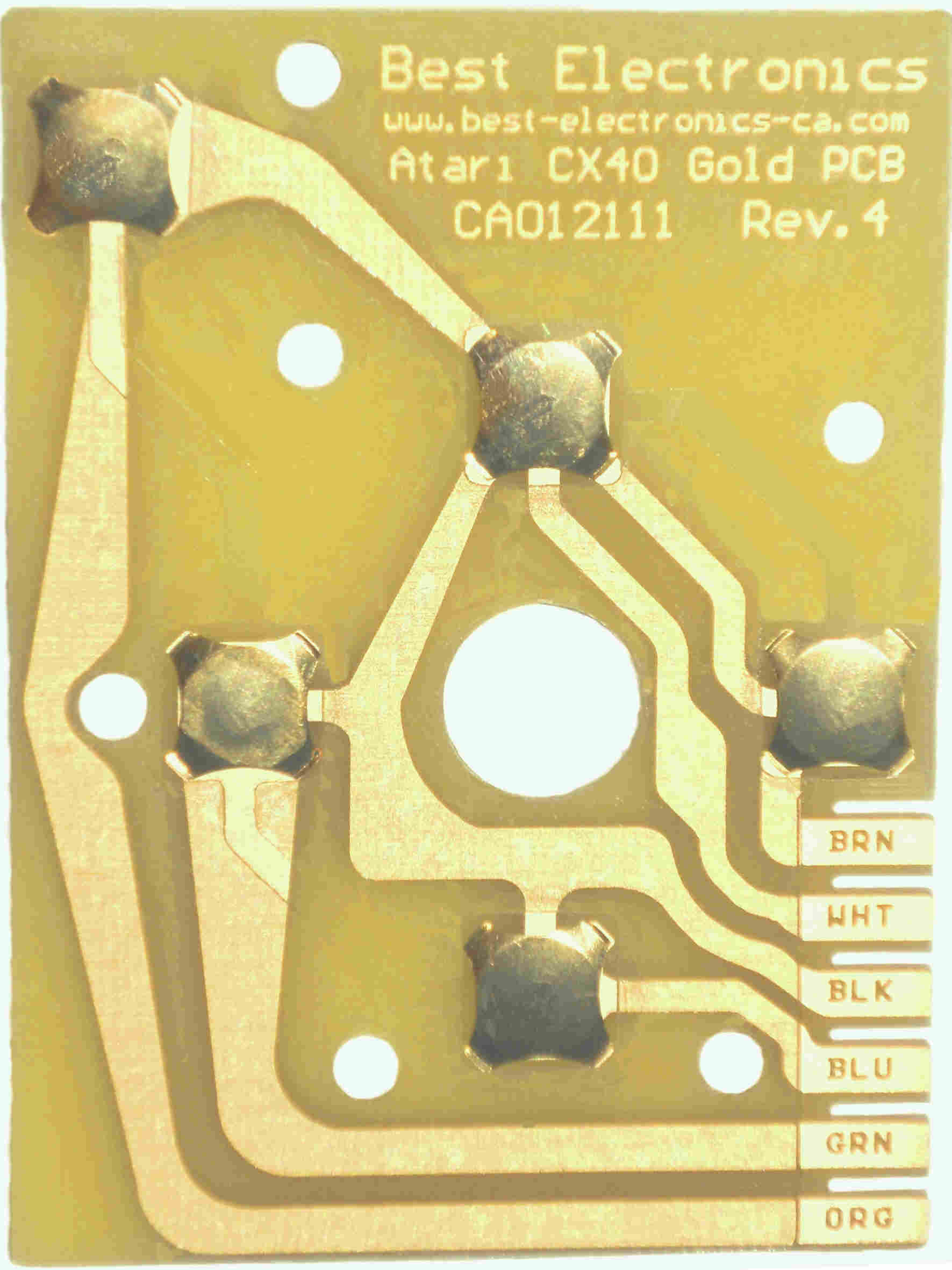
Atari CX40 rebuild Information Tip. Every two or three hundred CX40 Gold Rebuild kits with the Best Gold CX40 board and Atari CX40 handle we send out, one Atari user will contact us and say, I just rebuilt 10 old Atari CX40 Joysticks with your Gold CX40 rebuild kits. 7 of
the rebuilt CX40 Gold Joysticks work better than new now, but 3 of them have fire button problems. I have checked the CX40 cable and not found any problems with it. Help!!!
There are basically three problems that can cause this CX40 Fire button problem on the new Best CX40 Gold PCB. A bad CX40 cable is one
of them. The most common problem is the end of the CX40 orange fire button inner stud (the fire button stud that presses on the top of the Gold plated dome contact) is mushroomed down (only a couple of thousands of an inch) from repeated hard pressing on the old fire button on a failing Atari made CX40 PCB trying to get it to still work. You can usually verify this condition by taking apart your CX40 Joystick with the Gold CX40 kit in it and removing the CX40 plastic top and manually pressing on the fire button PCB dome contact and you will find the
Best Gold fire button pcb dome contact works / fires fine. The Best enhanced version CX40 Gold PCB has a new upgrade feature that if you do have a mushroomed over fire button stud, you may have a fire button problem. The Best new CX40 PCB has a couple of thousands of inch thick plastic sheet / barrier on the top of the Gold PCB board that has 5 cavities in it, that each Gold plated dome contact sets in. This new feature on the Best Gold version PCB prevents the dome contacts from walking around the PCB board (like the old CX40 PCB Atari dome contacts did as the clear top adhesive cover tape would start to fail). So the combination of a old Atari CX40 Fire button with a mushroomed over center plastic stud and the new Best Gold PCB with the couple of thousands thick dome matrix plastic sheet on top, prevents the old mushroomed Atari fire button center stud from fully pushing down the Gold dome contact the last couple of thousands of an inch to make full contact with the Gold CX40 PCB fire button trace.
Old Atari Tech tip. You can check for this mushrooming over CX40 fire button plastic stud problem before you order a Best CX40 Gold Rebuild kit(s), by taking your old CX40 fire button out of the CX40 Joystick(s) you are going to rebuild and look across the bottom edge / ring (the end closest to the CX40 PCB board) of the old orange fire button from a side view. The center Orange fire button center plastic stud with a tit / bump on the end, should sit a couple of thousands of inch above the bottom lip of the orange fire button. If this small orange tit / bump is even or below the orange fire button bottom lip (as viewed from a side view), it should be replaced. If you eyes are not that good, use a flat / straight piece of metal (like a knife or metal ruler) and lay it across the bottom of the Atari CX40 fire button and next to the fire button center stud. Again check the CX40 fire button from a side view and see if you can see the tit / bump on the end of the CX40 fire button center stud above the bottom edge (just a couple thousands of an inch) of the metal piece you put across the CX40 fire button diameter, it is a good CX40 fire button.
If you discovered this Atari CX40 Fire button problem after you received your CX40 Gold Rebuild kits, there is a quick and easy fix. Just tape a small spacer or round dot (a couple of thousands of an inch thick, like a couple of layers of masking tape) on the center top of the fire button dome contact only and put the CX40 Joystick back together. In the long run, a new orange fire button will cure this problem the third reason
why your rebuilt Gold CX40 Fire button may not work, is the black plastic support stud (that sits under the Gold PCB fire button section and supports the CX40 PCB fire button section) on the bottom Atari CX40 black Case has been mashed down a couple of thousands of an inch (usually can not see this problem) from heavy fire button pressure on the old failing Atari CX40 PCBs before rebuilding. The easy way to fix this CX40 bottom case problem is again put / tape a small spacer on the bottom side of the Best Gold CX40 PCB under fire button dome contact section to raise it up a couple of thousands of an inch.
Best Upgraded 5th Gen. Gold CX40 Internal PCB CO121110G $10.95 each (Min. 2 Qty per order)
The New 2016 Best CX40 Silicon Lifetime Joystick boot. CO12109-S $6.50
The 30 month story behind the making of the just released Best CX40 Super handles
Now for the 1st time in the last 2+ years the very popular Best CX40 Atari Joystick Gold rebuild kits are back in stock with the just released
5th Gen. Best CX40 Gold PCB boards and Brand New 2018 Upgraded / Improved Best CX40 Super handles. CB101211UG-5th GEN $21.95New CX40 Joystick upgraded with Best 4th Gen. Gold Lifetime PCB board, Bests New 2018 CX40 Upgraded / Enhanced CX40 Super Handle. CX40-GSH $34.95
New
More Atari CX40 Joystick replacement Atari parts
Also See Atari CX40 Joysticks upgraded with the New Best CX40 Gold Internal Upgrade!
Todd S. of OH On his 1st Atari order to Best, Todd ordered 2 of the Best Upgraded Gold CX40 joysticks. They have the Best designed CX40 Lifetime Gold PCB board, the Best designed upgraded / enhanced CX40 Super Handle, the Best designed Lifetime CX40 Silicone boot and the Best designed upgraded / enhanced 7 foot (stock Atari CX40 cable is 4 ft) Gold CX40 cable. Basically the Best of the Best CX40 Joysticks Bests carries. This Atari order Todd ordered 4 more the same Best CX40 Gold upgraded Joysticks. "I bought a set of your CX-40 controllers about a year ago and absolutely love them. Better that the original, when it new and I was a child...World Class product! I want these for my Telegames Heavy Sixer and Sunnyvale Heavy Sixer."
Murray M. of TX Murray ordered 3 complete Best CX40 Joysticks upgraded with Bests Gold lifetime CX40 PCB board, Best designed new CX40 Super handles, new Bests CX40 lifetime Silicon boots and an extra Gold lifetime CX40 PCB board "I just received my shipment yesterday and first off, I have no idea how you got this to me so fast. No other seller of anything in the past few months has been able to get anything to me, priority mail or otherwise, so quickly. Thanks for acting so quickly! Now for the real feedback: Wow this rebuilt stick feels good. Really good. Unfortunately I've never played on a brand new CX40 so I don't have that as a frame of reference but I have played on a NOS Gemstik (just as squishy and sloppy as my dead CX40s) and a CX40 rebuilt with some PCBs from eBay that use some super tiny tactile switches instead of metal domes (very good at first but fell apart after about 2h play time)" Best has seen these new black replacement CX40 PCB boards on E-Bay and they sell for more money than the Best designed 2005 Gold CX40 PCB boards. The E-Bay seller claims the tiny micro switches are rated at 1 million cycles. The Best over sized 4 leg Gold plated Dome contacts are rated at 5 Million cycles. "and this beats both hands-down. Everything about your CX40-GSHSB stick, from the feel of the boot (Bests new CX40 lifetime Silicone boot) to the responsiveness of the buttons and directions just screams quality. At this point I'm just a little bit regretful that I didn't get the silicone boot and new wiring for the sticks I'm repairing but hopefully I'll be able to do another order in the near future for that. :) Thanks for making such great products!
Howard Z. of Canada Howard ordered 2 of Best CX40 Joysticks upgraded with Best CX40 Gold lifetime PCB board. "Your joysticks arrived today and they are AMAZING. People can talking about the leaf switch sticks or micro-switched sticks, but yours are truly the best. The short throw, and the responsiveness are unparalleled. It's like everything you loved about the old CX-40, but without the weaknesses of the old CX-40. Thank you so much! I am sure I will be ordering more products from you."
Faraz H. of IL On his 1st Atari order to Best, Faraz ordered one CX40 Joystick upgraded with Bests CX40 Gold Lifetime
PCB and one non Atari made Pro-Stick Joystick. Upon placing his 2nd Atari order with Best. "I am very pleased with my New Atari CX40 Upgraded Gold Joystick ! I would like to order another one."
Jim R. of MD Jim ordered some new Atari 2600 Joystick and Atari 5200 Joystick replacement ports. He also got two
new Atari CX40 Joysticks that had been upgraded with Best CX40 Lifetime Gold PCB boards. "I received the joysticks today. I can honestly say I am blown away by the quality of these sticks! Does the world know you sell these? Anyone who has any interest in 2600 gaming would be thrilled to know these are available! Your CX40 Joystick upgraded with best lifetime gold PCB board are nothing short of spectacular !!! You've reinvigorated my gaming experience! My advise to anyone contemplating buying something from eBay... Don't bother... Go with BEST!!!!"
Best Electronics in the Atari business since February 1, 1984.
Caller ID # required on all phone calls to Best

Current Pacific Standard Time is: